Mastering
the 1911 England & Wales census
A
compilation of articles published in the LostCousins newsletter during 2009-10
What's
all the fuss about?
Since there are now 8 complete England & Wales censuses available online, spaced at 10-year intervals from 1841-1911 you might wonder what makes the 1911 Census so special. The big difference is that for this census the forms completed by householders have survived, so we can see what our ancestors actually wrote - warts and all. Only the enumerators' schedules from previous censuses were kept, and as a result we've tended to blame transcribers and enumerators for any errors that we find.
But as anyone who has used the 1911 Census will know, most heads of
household made errors when completing the forms - and this underlines how
important it is to allow for errors when we search the census. One of the
simplest ways to sidestep problems is to leave empty boxes on the Search form,
for whilst beginners often believe that the more they enter, the better the
results they'll get, experienced researchers know that the reverse is true!
If you do decide to complete a box on the Search form it's often a good idea to tick the Include variants box, or to use wildcard characters - for example, Thom*son will find Thomson and Thompson. However you can't do both: I generally tick the box for forenames and use wildcards in other boxes.
Two
ways to access the census
There are two sites where you can access the 1911 England & Wales census, the dedicated 1911 site and findmypast, but of these sites only findmypast offers subscriptions. If most of your ancestors came from England & Wales then you'll find it much cheaper to take out a subscription, even if only for 6 months.
However, if you do choose to buy credits, note that credits bought at findmypast can be used at BOTH sites - which means you can use them with a wide range of records, and not just the 1911 Census.
Use
BOTH sites to get the best results
Now that the 1911 England & Wales census is available on subscription at the findmypast site you might think that the dedicated 1911 site has become redundant - but I'd seriously recommend you think again!
Why? Because searching works differently at the two sites - for example, at the 1911 site you can search using the number of years of marriage, something that isn't an option at findmypast. The fuzzy-matching options are also a little different, and on occasion that difference may lead you to find someone you otherwise wouldn't have been able to track down. Another bonus is that at the 1911 site you can include census references and names in the same search - at findmypast you can only search for one or the other.
Now, I'm not suggesting that if you've taken out a 1911 subscription at findmypast.com you should also buy credits to use at the 1911 site - you don't need to, because searches are free at both sites. If a record turns up at the 1911 site that you couldn't find at findmypast, simply use that information to adjust your search at the findmypast site.
Tip: if you have any remaining credits be careful not to use them at the 1911 site; even though you have a 1911 subscription at findmypast.com the 1911 site will still charge you for access
Decoding the 1911 England & Wales census
Have you ever wondered what all the numbers mean when you access a 1911 Census record? For example, when I looked up my great-grandparents, the reference given was:
RG14PN9571 RG78PN510A RD188 SD6 ED15 SN377
Phew! But it's not really as indecipherable as it looks - here's what the letters stand for:
RG = Registrar General (the person responsible for taking the censuses)
PN = Piece Number (a piece is usually a box or bundle of documents)
RD = Registration District
SD = Sub-District
ED = Enumeration District (the area that a single enumerator would cover)
SN = Schedule Number
I expect you're wondering why there are two RG numbers, RG14 and RG78. For the first time the schedules completed by individual householders were kept, and these are held in 34998 pieces under reference RG14. Also retained were the enumerators' summary books which list each of the properties in the enumeration district - there are 2015 pieces under reference RG78.
It's possible to search the 1911 Census using these references - but why might you want to do this? Suppose that you are trying to track down a household, and you know where they were living, but have been unable to find them when searching either by name or by address (this is a common problem in villages where streets were often unnamed, or in locations where houses have names rather than numbers).
If you've found another household which you believe to be in the same enumeration district as the elusive relatives you're trying to find, you could make use of this information to find other households in the same district.
Note: in the Help information at the 1911 Census site it states that you can enter any combination of references, just so long as you leave a space between them. However, you can't enter the RG and PN references on their own, nor should you leave a space between them - because there are two RG and two PN references they should always be entered together, eg as RG14PN9571 or RG78PN510A.
1911 tips - getting the best results
If you are using the 1911 site don't simply fill in the form on the home page - it may be quick and easy but it won't usually produce the best results. Instead click the "search the 1911 census" tab and then click "Show advanced fields".
Whichever site you're using be wary of entering birthplaces - if what you type differs even slightly from what the householder wrote (even if it is the same information in a different order) the match may be missed. In my experience it is better to enter one placename and add a wildcard at each end, eg *Birmingham* in case the census form reads "Birmingham, Warwickshire" or "Warwickshire, Birmingham" rather than simply "Birmingham".
Free information from
the 1911 Census
Now that the 1911 England &
Wales Census can be accessed at two sites, and paid for in two ways - credits or a subscription - it's a good time to make sure
that you're not missing out. If you've already paid to view the original census
schedule there are several more pages that you can now view for no extra
charge.
To view all the extra
information, log-in at the 1911 Census
site, then click on my records in the menu
that runs across the top of the page. Go to any of the records listed as
'Address Original Page' or 'Household Original Page', then click VIEW. When the
page appears you'll see a list of other pages across the top, all of which
are FREE once you've paid for the main image.
These usually include details
of the enumerator, a brief description of the enumeration district, and an
image of two pages listing addresses and householder names: typically one
page will list your relative and 24 neighbouring householders, the other will
show 25 householders from a nearby street (because of the way the Enumerator's
Summary Book has been photographed the pages are usually not consecutive).
Tip: look out for names you
recognise - relatives often lived near to each other
If there's a name that looks
familiar, you'll probably want to know who else was in that household (apart
from the householder), and the good news is that this information is also
FREE! All you need to do is note the Schedule number shown for that
household, then carry out a Census Reference
Search, which is easiest to do at findmypast.com (but see the tip below).
Apart from the Schedule number
you'll also need the Piece Number shown for the original household (look for
the references which begin RG14PN and SN). The other references can be omitted
in almost every case.
Tip: if you carry out a
Census Reference Search at the 1911 Census site you'll see the ages of the
household members - this information isn't given in the free search results at
findmypast.com
I've written before about how to Search the 1911 Census more successfully, so hopefully by now you've mastered that aspect. In this article I'm going to cover some other important aspects - ending with how to save money!
(1) CENSUS REFERENCES
When I first started researching my family tree I didn't know what census references were, or why they were important - it seems like a lifetime ago! Nowadays most people know that it's important to record the precise source so that when they share data with relatives the recipients can easily verify it.
However I was quite horrified to discover the long list of references for each 1911 Census entry. For example, the full reference given for the 8 year-old Yeo-Thomas is:
RG14PN5076 RG78PN225 RD78 SD1
ED5 SN313
Phew! Fortunately most of that information isn't required in order to locate the census schedule: in most cases the first and last references alone will do the trick. When I find my relatives on the 1911 Census I do two things - the first is to save the schedule with the full census references as part of the file name; the second is to print out the schedule and write on it the first and the last references, eg 5076/313 in this case. The schedule number is usually shown on the schedule, in the top right hand corner, but I suggest writing it down anyway, because the handwritten numbers can be misread.
At findmypast it's really easy to display a census page, whether from the 1911 Census or any other. Here I've entered the two key references:
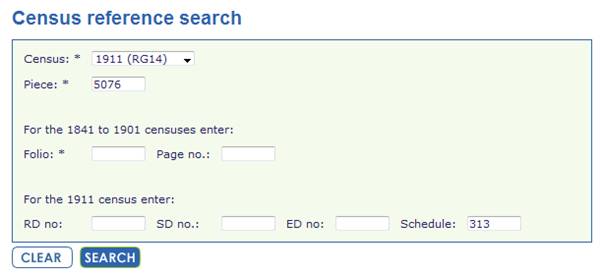
When I click the Search button I get a list of all the people on that schedule - and bear in mind that up to this point everything is free:
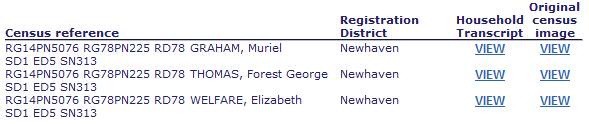
In the case of a small institution there may be more than one page for each schedule; the references will display all of the individuals (and this would be true even if you entered all of the references).
The largest institutions - workhouses, army barracks etc - always seem to have a schedule number of 1 or 9999. They are split into multiple enumeration districts, and so in these cases it IS worth noting the ED reference.
(2) SAVING IMAGES
Findmypast uses an enhanced viewer called DjVu which loads images quicker - but stores them in the djvu format, which many graphics programs don't recognise. You may recall from earlier articles that I use the free Irfanview program to manage my census images, and this does accept djvu files.
Once you've installed Irfanview, tell Windows that you want Irfanview to be the default program for files with a djvu extension - you can either do this through the Control Panel, or in Irfanview (by clicking Options, then Set file associations).
When you want to save a census image click the big green button to the right of the screen:
![]()
Don't click the floppy disk icon on the left - not because it won't work, but because it will slow you down. When you do this you'll see this message:
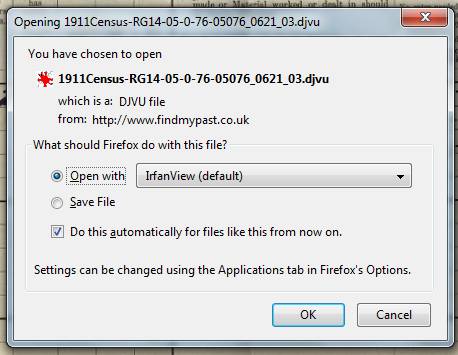
Click OK and Irfanview will open with the census page already displayed.
All you need to do now is save the image to your hard drive by choosing Save As from Irfanview's File menu. I don't use the default name as this only includes one of the census references (the piece number). Instead I add the name of my relative at the front and paste the census references at the end (having copied them from the findmypast image viewer). So in this case it would be:
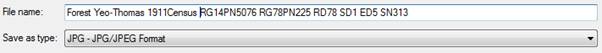
Over the course of the last century the paper has become discoloured, so before printing out the image I modify the colours using by selecting Colour Corrections from Irfanview's Image menu - the settings that work for me are:
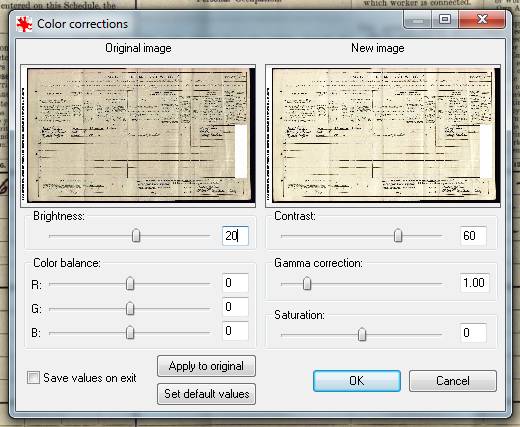
Changing the colours saves ink and produces a more legible printout.
Note: according to the Help information at findmypast DjVu doesn't work with Windows 7 - but I haven't noticed any problems.
(3) SAVING CREDITS
At findmypast you have to pay separately for transcriptions and images. Personally I think it's a bit unfair that having already paid 30 credits for the image, you should have to pay another 10 credits to view the transcription simply because you suspect there's a transcription error and want to report it.
The good news is that you don't have to. That's because when you click Report transcript error at the top right of the image page the form that's displayed gives you access to the transcribed data - person by person, field by field.
Occasionally you might wish to use this facility even if you don't have an error to report, for example if you're having trouble reading your relative's handwriting, and would like to know what the transcriber made of it. (Of course, if it's only the names you are interested in, a free census reference search - as described above - will give you the names of every member of the household.)
(4) SAVING MONEY
I never use credits if there's a subscription option - I know from experience that it works out far more expensive in the long-run. For example, a 6 month subscription to the 1911 Census (costing just £39.95) would allow you to look up over 100 entries every month; using credits to do this would cost in excess of £250 per month (that's more than £1500 over a 6 month period).
I've already found 50 households from my tree on the 1911 Census, which would have cost me at least £130 if I'd used credits (and that's assuming I didn't make any mistakes - in practice it would have been much more).
Copyright 2010 by Peter Calver & Lost Cousins Ltd
