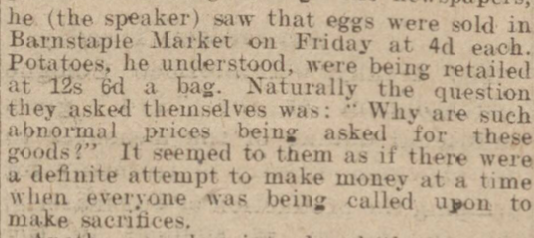Newsletter
- 20th May 2015
Scare
story leads to closure of DNA database
Genealogy
blogger Dick Eastman to get weekends off!
Ancestry
add alehouse licence records for West Yorkshire ![]()
Findmypast
put Dublin workhouse records online ![]()
LostCousins
bounces back after hard drive failure
Updates
will save busy members time ![]()
Imperial
War Museum abandons search room charge plans
A
message home: Calling Blighty
Lancashire
Online Parish Clerks celebrate 10 years of achievement
Apprentice
records at Findmypast ![]()
My Ancestor was a Leather Worker
Review:
Divorced, Bigamist, Bereaved?
PC tips:
copying files and more
Do you
keep backups of your data?
People
who still use old gadgets
Peter's
Tips OFFERS END THURSDAY/FRIDAY
The LostCousins newsletter is usually published
fortnightly. To access the previous newsletter (dated 5th May) click here., for an index to articles from 2009-10
click here, for a list of articles from 2011
click here and for a list of articles from
2012-14 click here. Or use the customised Google search below
(that's what I do):
Whenever possible
links are included to the websites or articles mentioned in the newsletter
(they are highlighted in blue or purple and underlined, so you can't miss
them). If one of the links doesn't work this normally indicates that you're
using adblocking software - you need to make the
LostCousins site an exception (or else use a different browser, such as
Chrome).
To go to the main LostCousins website click the
logo at the top of this newsletter. If you're not already a member, do join -
it's FREE, and you'll get an email to alert you whenever there's a new edition
of this newsletter available!
Scare story leads to
closure of DNA database
At the beginning of May the Electronic
Frontier Foundation published an article
which reported how police in the US got access to DNA information collected by Sorenson
Molecular Genealogy Foundation (SMGF), which was one of the pathfinders of
genetic genealogy. The article included this statement:
"This case highlights the extreme threats posed
to privacy and civil liberties by familial DNA searches and by private,
unregulated DNA databases. People should be able to learn about their ancestors
and relatives and about possible risks for genetic diseases without fear that
their data will be shared with the cops without their consent."
Some commentators who picked up the
story fanned the flames, but Judy G Russell, who writes a blog under the
soubriquet The Legal Genealogist
presented a much more balanced case. In an article
entitled "Facts Matter" she concluded that:
†"the facts here donít show me that we in the genetic
community have cause for alarm at all".
Sadly the furore had an unfortunate but
not unexpected result - the website of SMGF
was voluntarily closed down shortly afterwards. You can access an archived copy
of the site here
at the Internet Archive, but it's not possible to access any of the data.
Sorenson has 39,000 Y-DNA results and more than 76,000 mtDNA
results in its database which are now lost to† the genealogical community.
Genealogy blogger Dick
Eastman to get weekends off!
In future Eastman's Online Genealogy
Newsletter, published by industry veteran Dick Eastman, will no longer be
published at weekends. It began as a weekly newsletter in 1996, but became a
daily publication in 2004 (the year that LostCousins was founded).
I don't always agree with what Dick
Eastman writes, but I can completely understand why Dick came to this decision.
I've often wondered about turning my own newsletter into a daily publication,
however I quickly realised the disadvantages - it's not just the impact it
would have on my personal life, but also the inevitable lack of perspective.
Daily publications tend to rely more on press releases because there simply
isn't time to research the background, and whilst there is an element of kudos
in being first to report a story, there's also a greater chance of getting it
wrong.
There's another reason why I can't spend
all my time producing newsletters - I've got a website to run, and in the past
week this has proved particularly challenging.
Ancestry add alehouse
licence records for West Yorkshire ![]()
Last week Ancestry.co.uk
added an interesting record set - license records for alehouses in West
Yorkshire for the period from 1771-1962. Having previously researched
Hertfordshire license records (my great-great-great-great grandparents ran The Compasses in Aldenham)
I know how useful such records can be.
The West Yorkshire records I looked at
were very interesting, with details of prosecutions for selling intoxicating
liquor outside licensing hours, unlawful gaming, or allowing drunkenness on the
premises.
Another recent release, also from West
Yorkshire includes records for boatmen, carpet manufacturers, and cotton
manufacturers - you can search them here.
Findmypast put Dublin
workhouse records online ![]()
Last Friday Findmypast made available
online 2.5 million records from Dublin Workhouse Admission & Discharge
Registers and Minute Books. You can search them at Findmypast.co.uk, Findmypast.ie, Findmypast.com, or Findmypast.com.au - but you'll need either a
World subscription or an Ireland subscription (the latter is only available
from the Irish site).
The best news, however, is that this
release is just the first stage of a project which will lead to all of the
Irish workhouse and Poor Law Union records going online.
LostCousins bounces back
after hard drive failure
A week ago a hardware failure at the
hosting company prompted me to close the LostCousins site for a few days while
I checked the integrity of the data - I hope this didn't inconvenience too many
members, but I felt that it was more important to ensure that there weren't any
knock-on effects from this incident (the first in our 11-year history). After
all, it's the accuracy of the LostCousins matching system that has attracted so
many family historians, and that's something I wasn't prepared to compromise
for the sake of appearances.
I'm glad to say that the data passed all
my checks, and whilst a small number of entries were lost when we went back to
the previous night's backup (ie those that had been
entered between the backup and the hard drive failure), 99.99% of LostCousins
members will be completely unaffected.
Every cloud has a silver lining, and the
period of relative inactivity before I reopened the site on Sunday allowed me
to trial and implement some improvements to the site that I'd had in mind for
some considerable time - and which will make life simpler for all LostCousins
members, especially those of you who have entered large numbers of relatives on
your My Ancestors page.
Updates will save busy members
time ![]()
In the past week I've made a number of
enhancements to the LostCousins site, and arguably the most important of these
is to the My Contact page.
You might be surprised to hear that even
though the My Contact is one of the
most important pages at the LostCousins site, it doesn't appear in the
menu - that's because there are multiple copies, one for each contact listed on
your My Cousins page. To display the
relevant My Contact page simply click
on the other person's name (or their initials if their name isn't shown yet).
What makes the My Contact page so important? First of all, there's a box for notes
so that you can record information about the relationship - for example, you
might note the last time the two of you were in contact, or the names of your
most recent common ancestors. The notes you enter can be displayed on your My Cousins page: click the paperclip
symbol to show or hide an individual note, or use the Show all notes/Hide all notes links.
Tip:
your contacts never see the notes that you enter - similarly, you won't see the
notes they enter.
The My
Contact page also lists all of the entries that appear both on your My Ancestors page and that of the other
member - and indicates how each of you are related to
each of them. With this information it's usually easy to work out how you're
connected to the other person even before you make contact!
However, if you've entered the same
relatives from more than one census, or have several relatives with the same
name, it might not always be obvious which entry on your My Ancestors page is being referred to, and so last week I modified
the My Contact page to include some
extra data - the census references and the person's age. With this extra
information you can be in no doubt who is being
referred to, as you can see from this example from my own tree:
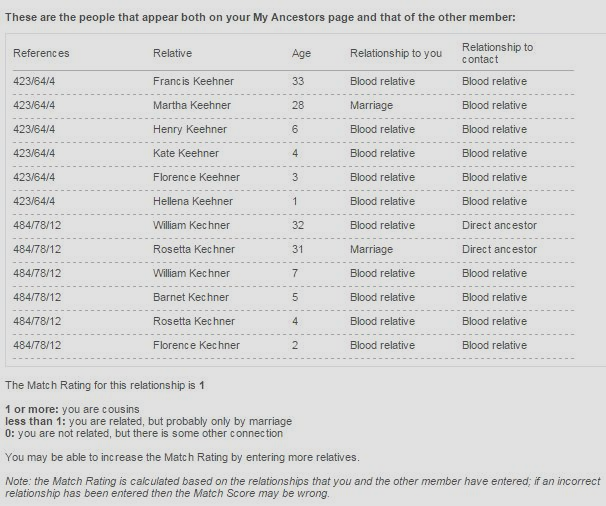
If you highlight a set of references,
then copy it (Ctrl-C), you can use the Find function in your browser to find
the household on your My Ancestors
page. Open up My Ancestors in a
separate window (right-click and choose Open
link in new window), then press Ctrl-F to open the Search box, followed by
Ctrl-V to paste in the references.
Tip:
if you never before used your browser's Find tool to
search a web page it's worth making a mental note of how to do it - it can be a
great time saver (I use it every day).
I've also added a new sort option to the
My Ancestors page - you can now sort
your relatives according to the date you entered them (the newest entries are
shown at the start of the list). One member has already commented that this new
feature enabled him to spot a family that he'd inadvertently omitted after
being interrupted while updating his My
Ancestors page.
Although the dates aren't shown in the
normal display, you can see the date and time of each entry by switching to the
more detailed display (click Show more
detail near the top right) - you might be interested to see how many - or
how few - entries you've made in the past year. Please note that all dates and
times shown are GMT.
The more detailed display includes maiden
names and dates of baptism, which aren't usually shown; it's also text-only,
which makes it ideal if you want to copy your entries to a spreadsheet - simply
press Ctrl-A to select the entire page, Ctrl-C to copy it to the clipboard,
then Ctrl-V to paste the information into a spreadsheet.
Tip:
it's worth remembering these keyboard shortcuts because
you'll find that they come in handy time and time again - for those with better
memories than mine there are dozens more listed here
(the other one I use frequently is Ctrl-Z to undo an action - that's probably
because I make lots of mistakes!).
Imperial War Museum abandons
search room charge plans
I'm delighted to report that plans to
introduce charging at the Imperial War Museum's research
room have been dropped.
The research room is open 4 days a week
(Monday to Thursday).
The January 2015 issue of The Local Historian, the journal of the British Association for Local History, has
an interesting article about food protests in Devon during the Great War.
If you don't belong to the BALH (it's well worth joining, even if only for the journal)
you'll find several contemporary articles in the British Newspaper
Archive (which can also be accessed through Findmypast). For example, in November 1916
the Exeter and Plymouth Gazette reported on a protest meeting in Barnstaple,
where one of the speakers said that "eggs were sold in Barnstaple Market
on Friday at 4d each. Potatoes, he understood, were being retailed at 12s 6d a
bag."
Image © Local World Limited. Image created courtesy of
THE BRITISH LIBRARY BOARD. Used by permission of Findmypast Ltd.
What I haven't had a chance to do is
look at the Hansard
reports for this period, to see what was being said in Parliament about the
problem - I'll leave that to you!
A message home: Calling Blighty
The North West Film Archive at
Manchester Metropolitan University are trying to track down relatives of
servicemen and women who appeared in Calling
Blighty, "a series of short films made in
1944-45 of individual servicemen and women in the Far East sending personal
messages home to their family and friends. These poignant filmed messages were
shown to invited audiences in local cinemas, bringing much laughter, and
certainly a few tears."
In some cases it would have been the
last time that the mothers, wives, and family of these soldiers ever heard
their voices - not all of them came back at the end of the war. You can find
out more about the project here, and you can also view
extracts from one of the films here.
Lancashire Online
Parish Clerks celebrate 10 years of achievement
The volunteers of the Lancashire OPC project have transcribed
over 8 million records from parish registers over the past 10 years, and at the
end of this month transcribers from all over the world will be coming together
to celebrate their achievement.
Apprentice records at
Findmypast ![]()
Just after my last newsletter was
published Findmypast.co.uk uploaded over 1 million records of apprenticeships,
based on Inland Revenue registers, and covering the period 1710-1808. You can
search the new records here - they
include the names of masters, as well as apprentices.
My Ancestor was a Leather Worker
Indeed he was - so I was delighted to
learn that the latest book in the excellent "My Ancestor Was....." series is about leather workers. Written by
Ian Waller, it's available for £9.99 (£8.99 for members) from the Society of
Genealogists - or you can download a Kindle version from Amazon
for just £6.60 (you'll find other Kindle books from the series here).
Review: Divorced, Bigamist, Bereaved?
In March those of us who attended Genealogy in the Sunshine 2015 had the
pleasure of listening to some excellent talks by Professor Rebecca Probert -
one of which was based on her new book, Divorced,
Bigamist, Bereaved?
The title reminded me of my schooldays
when I learned a mnemonic about the six wives of Henry VIII, which went
something like this: "Divorced, beheaded, died, divorced, beheaded, survived". However, I'm glad to say that Professor
Probert's book is much more interesting and readable than the endless dictated
notes I wrote down during history lessons!
Starting with divorce - which for most
people was simply not an option until a century ago - she provides us with an
insight into what life was like in earlier centuries for those whose marriages
didn't work out (for one reason or another), or who lost their spouse. It might
at first seem strange to devote a quarter of the book to divorce, given how few
of us will be researching ancestors who succeeded in divorcing (the graph on
p39 showing the number of divorces annually from 1858, when divorce became
easier, barely registers any before
the Great War) - but it is the difficulty of divorcing that prompted many to
enter into bigamous marriages, "live in sin", or - as most must have
done - suffer loveless marriages until one or other of the couple died.
One of the more exotic ways for a man to
rid himself of his wife was to sell her, as memorably described in Thomas
Hardy's The
Mayor of Casterbridge. One such incident was
reported in the Manchester Times on
11th June 1831:
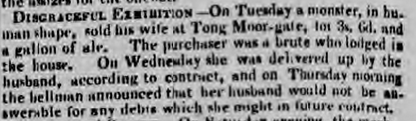
Image © THE BRITISH LIBRARY BOARD. ALL RIGHTS RESERVED. Used by permission of Findmypast
Ltd.
Bigamy was a risky course - the Bigamy
Act of 1603 prescribed a sentence of death. Divorcing abroad wasn't a solution
- the 2nd Earl Russell, brother of Bertrand Russell, served three months after
his Nevada divorce failed to satisfy his fellow peers. (Wikipedia
also records
that Earl Russell was the first person in England to be issued with a car
number plate - A1 - in 1903, having queued all night outside the council
offices.)
Even if you've already read Marriage
Law for Genealogists, the book which made Professor Probert's name in
the world of genealogy, you'll learn a lot that's new from her latest work - I
can thoroughly recommend it! Incidentally, if you do decide to buy the book you
can support LostCousins by using one of the following links :
Amazon.co.uk††††††††††††† Amazon.com†††††††††††††† Amazon.ca†††††††††††††††††††††††††††††
PC tips: copying files
and more
Although family historians almost all
use computers these days - and clearly you wouldn't be reading this if you weren't a computer user - using a
computer doesn't make you an expert, any more than being able to drive a car means that you could take
the gearbox apart (and get it back together again).
I was reminded of this when my motor
mechanic friend came round this morning to take my wife's car for its MoT - even though he owns a laptop, which I picked out for
him, he still writes out his invoices by hand. It got me thinking that there
must be many LostCousins members who use computers, but haven't yet discovered
some of the basic things that make life so easy for me.
Note:
experienced computer users are advised to look away at this point; you'll
probably know slicker ways of doing some of these things - but my aim is to
keep things as simple as possible for the readers who see their computer use as
a means to an end, rather than an experience in itself.
Now that we're on our own, here's my
first tip - don't give up half-way through this article, because something that
doesn't seem to make sense at first will probably make more sense one you've
got to the end. For example, to keep it readable I won't explain every single
term when I first mention it - but I will try to explain them all at some
point. Also, I'm going to explain it from the point of view of a Windows 7 user
- everything should also work with Windows 8 (or 8.1), and probably on Windows
10 when it arrives. Much of what I'm gong to tell you
about will also work for older versions of Windows - however my first tip is
for Windows 7 and later, as it's a feature introduced for the first time in
Windows 7.
When I start up my Windows 7 computer
there are already icons on the taskbar that runs along the bottom of the
screen, ie to the right of the Start button. Those
icons represent the programs that I use most frequently -† Word, Excel, Chrome, Irfanview, my email program,
and Windows Explorer - and having them there saves me a lot of time over the
course of a week. So I'm going to start by explaining how you can add icons to
your taskbar.
It's very easy - if a program is already
running (and shown on the taskbar) simply right-click on the icon and choose Pin to taskbar. If it isn't already
running, click the Start button to open up the menu of programs and right-click
on the one that you want to add to the taskbar (in the screenshot below I
clicked on Windows Explorer):
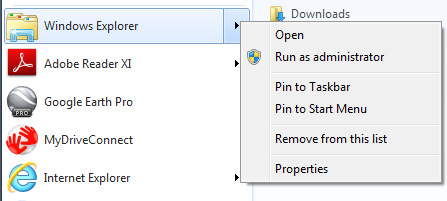
Chose Pin to taskbar from the options listed
in the pop-up (you only need to do it once).
Once you've pinned a program to the
taskbar you can open it by left-clicking once - there's no need to double-click
- and you can also open an extra copy by right-clicking, then choosing the
program from the pop-up:
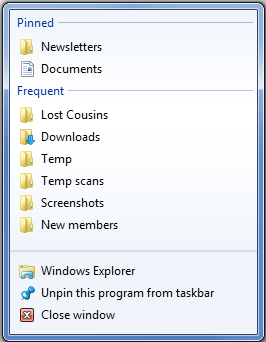
In this
example I could choose Windows Explorer
to open a second (or subsequent) window, allowing me to drag-and-drop or
copy-and-paste files from one window to another. For example, if you wanted to
copy a file in your Documents folder onto an external hard drive (or a USB
memory stick) you'd have the Documents folder open in one window and the
external device open in another.
Tip: instead of choosing 'Windows Explorer' from the
options listed I could have picked one of the folders shown - this would open
up the folder selected in a new Explorer window.
By the way,
do you know what I'm talking about when I refer to 'drag-and-drop' or
'copy-and-paste'? If you left-click on a file folder but keep the button
pressed you can 'drag' the file to another location, then 'drop' it there by
releasing the mouse button (usually you'll do this between Explorer windows,
but you can also do it with many other programs).† Here's Microsoft's own explanation
- but mine is a little simpler.
If both
locations are on the same drive the file or folder will be moved; if they are
on different drives the file or folder will be copied to the new location. This
is an extra thing to remember, so I generally don't use drag-and-drop: instead
I use either cut-and paste or copy-and-paste. To cut or copy a file or folder
right-click and choose either Cut or Copy from the list; now move the mouse
pointer to the new location, right-click, and choose Paste.
Tip: there are also keyboard shortcuts you can use:
Ctrl-X to Cut (the X looks like a a pair of scissors), or Ctrl-C to Copy,then
Ctrl-V to Paste.
I'd encourage
you to try out these tips now, so that they stick in your mind. By the way,
it's also possible to pin web pages to the taskbar - I'll discuss this in a
future article.
Do you keep backups of your
data?
My late aunt lost all her family
photographs when her house was burgled - she was devastated. No amount of
compensation from the insurers could have made up for her loss.
In theory she could have guarded against
such an event by having them all copied, but the cost of copying photographic
prints in the days before home computers and scanners would have been
prohibitive. But these days any of us can make digital copies - you can buy an
all-in-one printer for less than £50 which will scan or photocopy just about
anything that's flat (you can see some examples here).
But it's not just physical documents
that are at risk - what about the information you store on your computer? I
frequently hear from family historians who have lost their entire family tree
following a hard drive failure or other mishap - yet it is so easy to take
precautions!
Most computers, even laptops, come with
a DVD-RW drive which allows you to make your own CD ROMs and DVDs - and it's a
really cost-effective solution as you can buy recordable DVDs in the
supermarket for 50p each or less (I pay less than 20p each - there are some
good deals here).
Best of all, you probably won't need
special software, because recent versions of Windows have it built-in. When I
insert a blank DVD in the drive, this is what I see (I have Windows 7 on the
computer I'm using to write this):
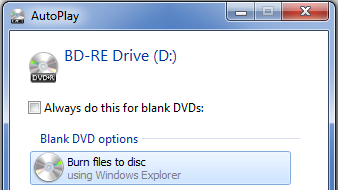
When I chose Burn files to disc using Windows Explorer another question pops up:
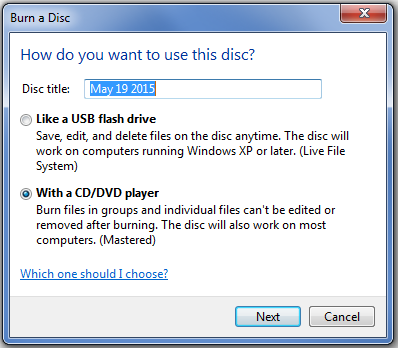
For most
purposes it doesn't matter which you choose, but I like the safety of not being
able to delete files (unless you're using a rewriteable DVD you can't reuse the
space anyway), so† I usually choose the
second option.
There are two
stages to creating a DVD - first you copy the files to the DVD drive using
Windows Explorer (this is easiest if you have two Explorer windows open, one
for the DVD drive and one for your Documents folder). Just copy and paste (or
drag and drop) the files you want to preserve from your Documents folder to the
DVD drive, where they'll show up as Files
Ready to Be Written to the Disc. You can store over 4gb of data on a single
DVD - that's enough for a million pages of text or thousands of photos or
scans.
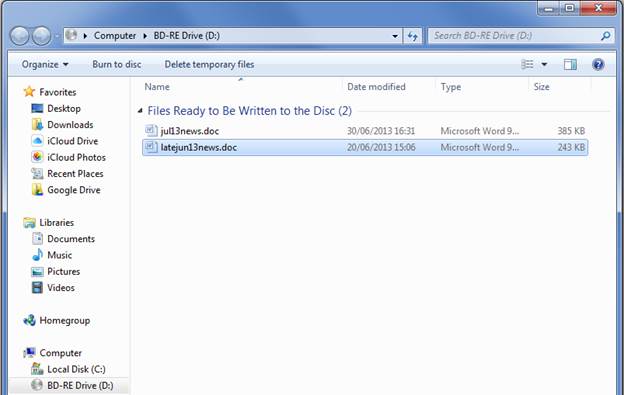
The second
stage is to write the files to the disc - click Burn to disc in the menu near the top of the window (or right-click
and choose it from the list of options).
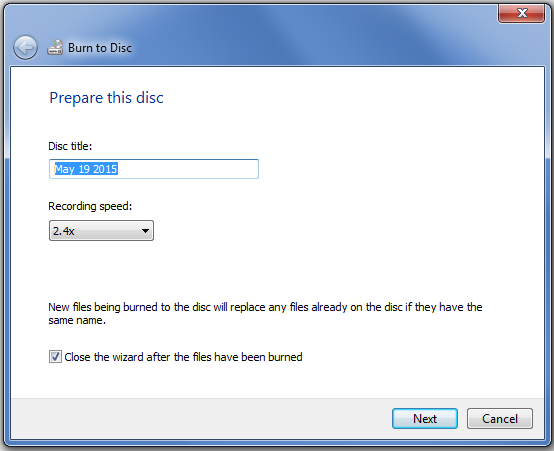
Some readers may already keep copies of
key files on a USB memory stick - but DVDs are both cheaper and more secure.
The temptation with a memory stick or external hard drive is to keep only the
latest version of each file - a highly risky strategy!
You may find that before you can load a
saved file into your favourite program you need to copy it to your hard drive -
that's because some programs expect to be able to save updates to the same
location (and they can't do that when the source is a DVD). Don't let this sway
you in favour of the memory stick solution - you don't want your backups to be
over-written!
Tip:
I replaced the DVD-RW drive in my computer with a BD-RW drive because Blu-ray
discs hold around 25gb, 5 times as much as DVD - you can buy one for around £50
if you follow this link.
People who still use old
gadgets
I was fascinated to see this BBC News story because I'm a
bit of a hoarder. I still have my first computer (an 8k Commodore PET bought in
1978) and my first MP3 player (the Rio PMP300 - bought in 1998). And when I go
to the local recycling centre I sometimes come back with more than I set out
with!
Peter's Tips OFFERS END THURSDAY/FRIDAY
I've just bought a new mobile phone, one
that I've had my eye since it was released in the UK last autumn. Why have I
bought it now? Because the Amazon
Fire Phone is currently on offer at just £99 without a contract, a £200
saving on the regular price - but the offer ends on Friday 22nd May, so you'll
have to be quick!
It won't be the right phone for everyone
- there are higher specification phones available if you're prepared to pay a
few hundred pounds more - but for the price it's amazing value (otherwise I
wouldn't have bought it). I love the way that the perspective changes as I move
my head - it's a better way of achieving a 3D feel
than anything I've seen before.
When you buy the phone in the UK it's
locked to the O2 network, but according to postings on the GiffGaff forum it's
also possible to use a GiffGaff SIM (since GiffGaff runs over the O2 network).
My wife and I have both switched to GiffGaff because we don't want to be tied
in with a contract - and we also get free calls and texts between our phones.
Follow this link
to order a free SIM (you'll get £5 of credit free when you activate it and top
up by £10).
Also ending tomorrow is a Flash Sale at The Book People - with savings of up to
85%, and free shipping on orders over £25.
How much interest do you get on your
savings? I'm getting over 6% on some of mine, and I'll get that rate for the
next 5 years! The secret in this case is peer-to-peer lending - lending small
amounts to lots of individual borrowers through the Ratesetter website. Currently you
can get a bonus of £25 when you follow this link and lend £1000 or more
through the site.
Note:
peer-to-peer lending isn't covered by the Financial Services Compensation
Scheme, but Ratesetter has a fund to cover any losses (there's currently £14m
in the fund, which is 1.6 times the anticipated bad debts.
Finally, I received emails from several
members in Australia about a family history spoof which featured on the
satirical consumer show The Checkout.
Whilst the program as a whole is only available in Australia, the clip I wanted
to see has been posted on YouTube - and very amusing it is, though I don't
suppose Who Do You Think You Are? and Ancestry were
over the moon about it! You'll find the clip here - it's under 6 minutes long.
10am 21st May: I've updated the article
on making backups since the newsletter was published yesterday evening
5pm 21st May: Yippee - I got my new Amazon Fire Phone
to work on GiffGaff!

Peter Calver
Founder, LostCousins
© Copyright 2015 Peter Calver
You
MAY link to this newsletter or email a link to your friends and relatives
without asking for permission in advance - but why not invite them to join instead?